You are using an out of date browser. It may not display this or other websites correctly.
You should upgrade or use an alternative browser.
You should upgrade or use an alternative browser.
Site problem
- Thread starter Deutsch Wolf
- Start date
Stan Hullis
Talked the talk and walked the walk.
- Joined
- Nov 24, 2010
- Messages
- 16,126
- Reaction score
- 1,448
Same happened to me yesterday
Tony Towner
Well-known member
- Joined
- Feb 18, 2010
- Messages
- 35,505
- Reaction score
- 20,509
My work and private phone both only work now in private browsing. Tapatalk would be greatly appreciated if it is possible please
MARKakaJIM
Contrary Mary
- Joined
- Oct 3, 2010
- Messages
- 24,225
- Reaction score
- 3,122
I've had a few issues on Chrome on my mobile, usually seems to be if I've opened Chrome on another tab and then swiped across to the forum can end up with a blank white or orange screen, think every time it's happened it has been solved by simply closing Chrome and trying again.
Think it's happened to be once on desktop since the changeover, deleted site cookies and logged back in, everything fine.
It's obviously not ideal but I'd have it as little other than a minor annoyance at this point.
Think it's happened to be once on desktop since the changeover, deleted site cookies and logged back in, everything fine.
It's obviously not ideal but I'd have it as little other than a minor annoyance at this point.
Stan Hullis
Talked the talk and walked the walk.
- Joined
- Nov 24, 2010
- Messages
- 16,126
- Reaction score
- 1,448
I can’t get in via desktop or mobile.
iPad still works but expecting that to pack up soon enough,
iPad still works but expecting that to pack up soon enough,
Tom Hark
Well-known member
- Joined
- Feb 20, 2012
- Messages
- 3,384
- Reaction score
- 607
An interesting new class of fuckery today: all the posts in the 'What's new' listing are dated 'tomorrow at x' (which has just changed to 'later today at x'), which means nothing shows up as being new when the thread title is clicked. Plus the usual truncated listing with the bottom of the page missing. As ever, opens fine in a private window.
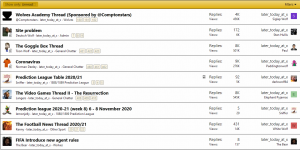
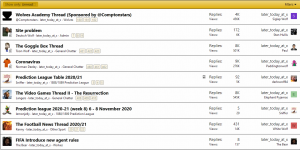
Blank shitty yellow/orange page for me on my one Kindle, working ok on my other one. Will use this one until the same happens. Deleted history etc on the other one, worked for a short while then back to shitty yellow again. Losing the will to keep deleting and clearing.
Tried it Paul, turned it off last night, this morning put it back on and still problem is there. Will carry on with this working Kindle, which appears to be ok at the min, no problem on this oneTry just coming off the internet and then back on again, works for me, every time.
